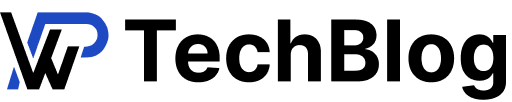Hey there! I’ve been in the world of WordPress development for about 3 years now, and let me tell you, it’s been quite a journey. I have improved some neat skills along the way. Also I learned how to whip up dynamic websites using WordPress without touching a line of code. And guess what? I even become part in making a plugin called Theplus Addons for Elementor. It’s been a wild ride, and I’ve learned loads about how these plugins do their magic in WordPress.
But one fine day, I stumbled upon this online course called “WordPress Development” by rtCamp, and let me tell you, it’s a game-changer. This course takes you from being a total newbie to a full-on WordPress whiz.
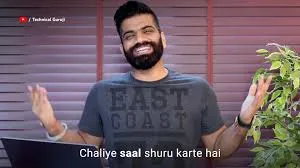
Getting started with WordPress 📣
They start with the basics, like explaining how the whole WordPress world works, how those nifty plugins and themes come into play, and even how to set up your own WordPress site and get started with blogging. They’ve got all these fundamental things covered, making it super beginner-friendly.
Setting up Development Environment 😎
In the second part of the course, they help you set up your WordPress development playground. They introduce cool tools like Git and SVN for tracking code changes, acting like superheroes overseeing your work.
But that’s not all — they also suggest amazing IDEs like Visual Studio Code and PHPStorm. These sidekicks boost your coding game, catching bugs and making coding efficient.
Then, they teach you the ins and outs of pushing code changes to Git. They share a link to rtCamp’s GitHub classroom — a virtual practice arena for WordPress coding standards, a bit like a coding dojo.
And the icing on the cake? They introduce Z shell and Oh My Zsh. This dynamic duo transforms your command-line experience, making once-tedious tasks a walk in the park.
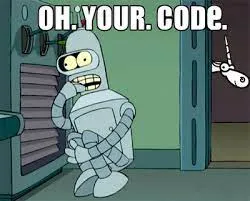
Coding Standards and Best Practices 💯
Moving on to the next segment of the course, they dive into the realm of best practices for PHP and WordPress coding standards. They walk you through setting up these standards on your system, ensuring your code follows the gold standard.
But that’s not all — they’ve got your back when it comes to peer code reviews. They’ll guide you on how to collaborate effectively with teammates, providing and receiving valuable feedback to enhance your code.
And speaking of security, they don’t leave you in the dark. They shed light on the essential security fundamentals every WordPress developer should know. It’s all about building robust and safe solutions in the ever-evolving world of WordPress.
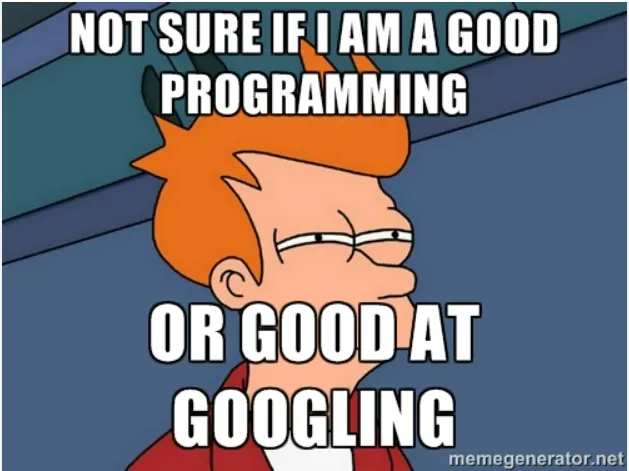
Plugin Development 🛠️
In the next part of the course, rtCamp gets into plugin development — a crucial part of WordPress. They explain how plugins work and show you how to create your own amazing plugins from scratch.
The best part? They provide tons of helpful resources that make learning even better, like adding flavor to your favorite dish.
And to wrap it up, they give you a challenge to create your own plugin and share it online. It’s like taking your first step as a WordPress developer, ready to make your mark in the WordPress world.
Theme Development 👀
Themes are like the fancy clothes that make WordPress websites look amazing, and in this course, rtCamp shines a light on theme development. They not only explain how themes function but also point you towards essential resources and expert video notes in the WordPress world.
To top it off, they challenge you to try your hand at theme development. It’s like taking your first step towards a career in the WordPress universe as a theme developer.
Advanced Concepts 📜
The rtLearn course doesn’t stop at the basics; it takes you a step further into the exciting world of advanced WordPress concepts. These are the keys to unlocking the full potential of WordPress on the internet. They cover topics like RestAPI, Caching, Multisites, and more.
Block Editor (Gutenberg) 🏗️
The Gutenberg block editor, which is WordPress’s default editor, is a powerful tool that offers a variety of blocks to enhance your webpage. In this module, they introduce these built-in blocks, along with providing helpful notes and code to help you create your very first custom block. It’s like giving you the keys to unlock a world of creative possibilities in web design with WordPress.
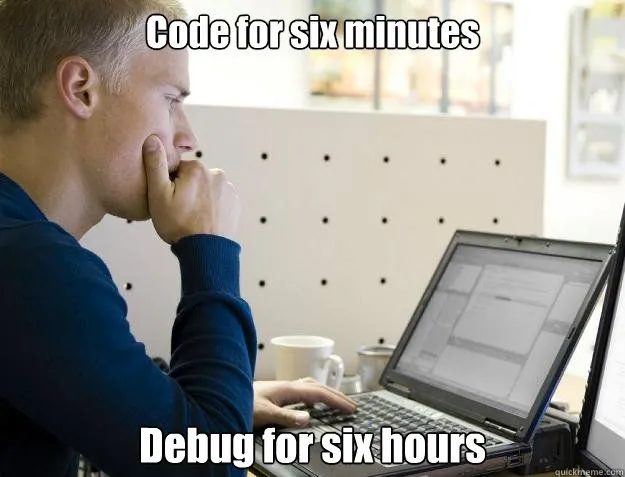
Debugging 🐞
Developing plugins and themes is just one part of the equation. You also need to know how to troubleshoot your code when you hit a roadblock, and this module has the answers. They introduce the WP_DEBUG() function, which is like flicking on a debug mode switch in WordPress development. And that’s not all; they also highlight some fantastic tools that’ll make debugging a breeze.
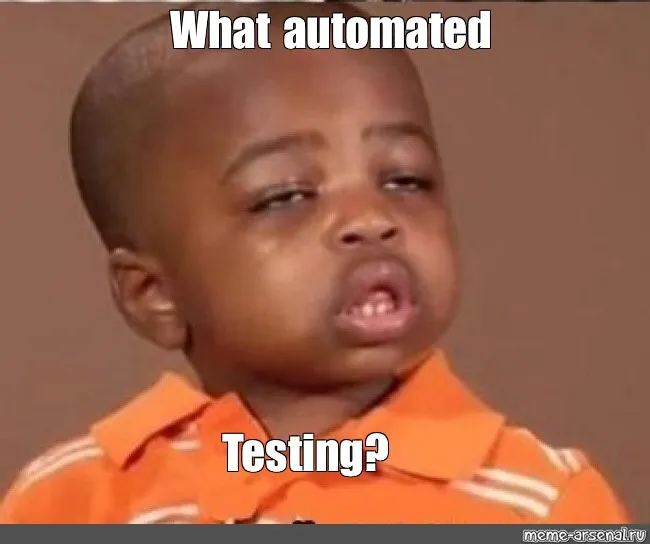
Testing 🤓
Testing is also play major role along with developing and this course also have solution for this in Testing module they taught us on some testing units for PHP, Javascript and css like how to structure your code and how to find errors with the some crazy tools such as QUnit, Jshint, JSCS and more.
Extras 😎
In these topics, you’ll discover some exciting avenues beyond the basics of WordPress. For instance, you’ll dive into the world of headless WordPress, where you can utilize WordPress as a backend and pair it with powerful JavaScript frameworks like React.js and Next.js for your frontend. Plus, you’ll explore how to integrate GraphQL with WordPress for even more flexibility and control.
And that’s not all — they also introduce you to the WooCommerce plugin, which boasts a massive fanbase in the WordPress industry. It’s like an all-in-one solution for your e-commerce dreams, making it a fantastic choice for your next online business venture.
Server Side 🖥️
This topic is too underrated but also important and they mentioned basic things about server side technology on how to check your CPU/Memory/Disk space on your server, how to sync your wordpress site with WP-CLI and Tmux basics.
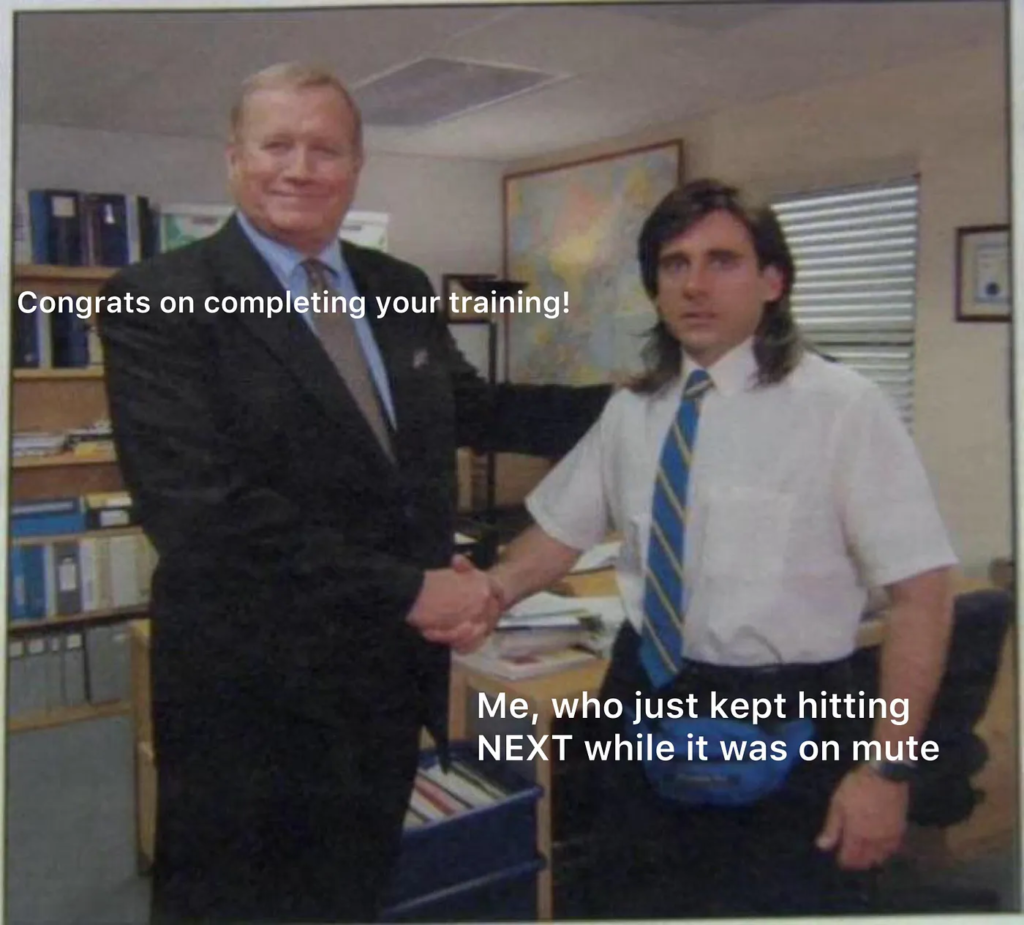
Contributing to WordPress ❤️
Finally, let’s not forget that WordPress is an open-source project, and anyone from around the world can contribute to it. In this module, rtCamp provides a comprehensive guide that covers all the steps, from how to raise an issue or ticket to actually making contributions. It’s like opening the door to a global community of WordPress enthusiasts and inviting you to be part of something big.